Hello Everyone! Euro 2012 is
nearby and you must have started getting crazy about it. You must have started
coloring your laptop or computer walls with the EURO 2012 wallpapers or with
the favorite players of yours or even your loved team’s wallpaper. But have you
ever tried the changing images in your desktop or laptops i.e have you ever
thought of having EURO 2012 themes??
Here I will show a demo of how to make or
customize your desktop or laptop wall with the themes of favorite team or
player you want.
Customize your Desktop with
EURO 2012 themes made by yourself
- Collect the images you like most (any format jpg or jpeg or any) in a folder in desktop or anywhere you want.
- Now Rt click in your desktop ( anywhere outside the folder).
- Select personalize option.
- Or Simply go to Run and type Personalize and select “Personalize your Computer”.
- Now Click the Desktop Background option as shown in the image.
- Then select the images from the Browse option.
- Give the picture position as desired and the time to change every images.
- Then Click the save option.
- Then a unsaved theme will appear in your personalization window.
- Click Save Theme option as shown below in the picture below.
- Finally,
give Name to the theme you made and save it to the location by Rt Clicking
the theme you made and Clicking Save theme for sharing option if you
want and have fun sharing or exporting it with your friends. Apply by clicking
it once or twice and have your desktop customized for EURO 2012.
Click to Magnify images |
| Step 1 |
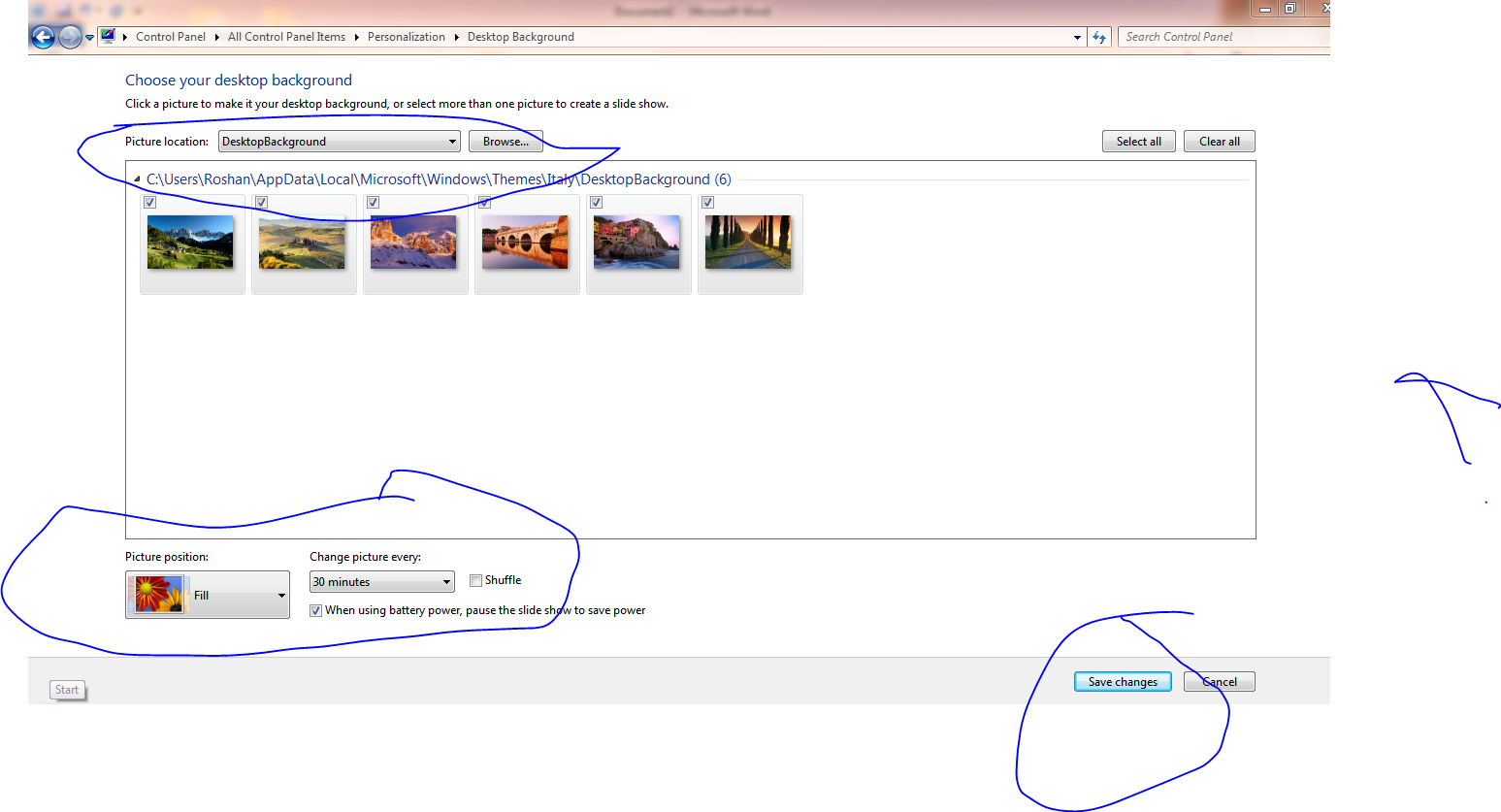 |
| Step 2 |
 |
| Step 3 |
 |
| Step 4 |
Isn’t it easy and fantastic? If you liked this article Give us a like in our Facebook page or share this article.







0 comments:
Post a Comment